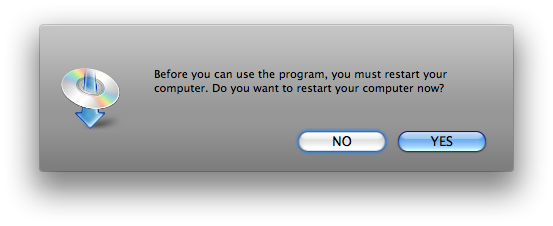
I’ve been avoiding the Canon provided software suite, including the Digital Photo Professional (DPP), like a plague. I’ve seen how my friend struggled with the interface, and It always seem like a piece of unpolished software. Today I decided to install it to compare the RAW outputs with Lightroom. True enough, even before I get to use the software it already reeked of a bad Mac software.
Here are some tell tale signs of a real lousy experience to come.
- Requires running an installation program
- Installs icons in your dock without your permission
- Asks you to restart your computer when the installation is done
For some of the more complicated software such as Adobe suite and Microsoft Office, where some files (such as fonts) need to go into places other than your Applications folder, I think it’s understandable to have an installation program.
No reason for number 2 to happen though. With Microsoft Office you can prevent it from happening if you customised the installation option. But not with DPP. It’s just plain rude to vandalise my dock this way.
And what’s with the you-need-to-restart-your-computer thing? Hello, I just installed a RAW convertor, not updated my OS.